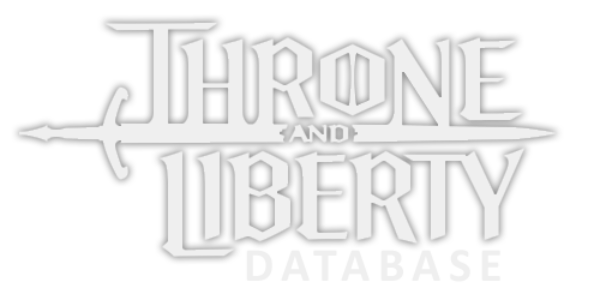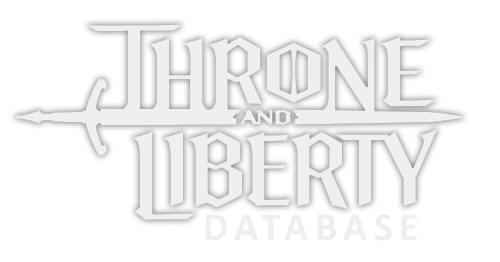The character window is where you can check all details pertaining to your character. You can access this window by pressing P or through the character window in the Menu.
- Detailed Stats View
- Remaining Stat Points to distribute
- Reset Stat Points
- Adjust points among the different stats with + & -. Click Apply once done.
- Check main Stats.
Stats
Stats are values that quantify a character’s ability by item. You can check detailed descriptions of each stat by hovering over the tooltip.
You can give Stat points to one of the 4 Stats: Strength, Dexterity, Intelligence, or Perception. The main stat of the equipped weapon can be found with the purple weapon icon at the bottom of the Stat. You can acquire stat points by increasing your level.
If you give more than a certain amount of Stat points to one Stat, more Stat points will be required to increase the Stat.
You can reset the Stats you have given points to by using a certain item.
View Stats Details
You can check the stats of your character by clicking the > button at the top of the character window.
- Can adjust stat points.
- Check weapon stats.
- Check combat stats.
- Can check other stats by category such as Coins, Face-off, Boss, Species, CC, and Body.