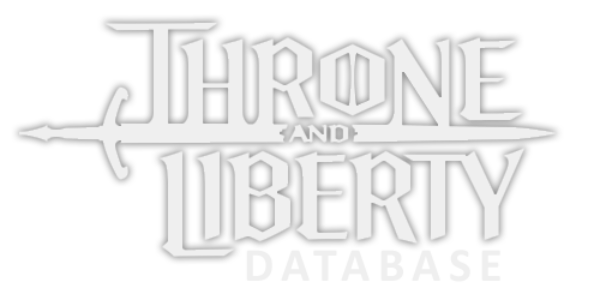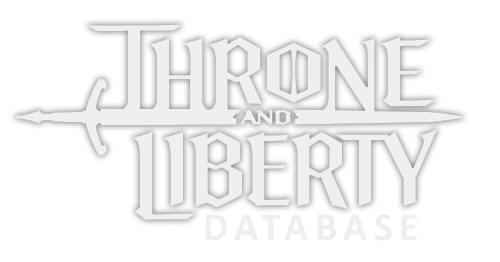What is a Guild Contract?
Guild Contracts are tasks shared by all members of the guild. They are automatically assigned based on the level of the guild. Once you have completed a task you and your guild can earn Guild Coins among other items as rewards.
Guild Contract Types
There are 3 types of Guild Contracts: Territory, Dynamic Event, and Dungeon. Each type progressively becomes available based on your guild’s level. Guild Contracts vary in the number of times they automatically start per day, depending on their type.
- Territory Contract – Requires you to defeat specific types of enemies in different regions.
- Dynamic Event Contract – Requires you to participate in a specific Dynamic Event and fulfill certain conditions.
- Dungeon Contracts – Requires you to defeat monsters in a specific dungeon.
Progress
Start a Guild Contract
Guild Contracts start automatically as they become available. An active Guild Contract can be changed to a different one by the Guild Leader, Advisor, or Guardians, and all the currently accumulated contributions will be reset.
Changing a Guild Contract costs Guild Resources and the cost increases with the number of changes made. Changes can only be made a limited amount of times per day for each type of Guild Contract. This number is reset each day.
- Guild Contract Tab – You can select information related to Guild Contracts in the Guild UI.
- Current Guild Contracts – Shows a summary of your current open Guild Contracts.
- Completion Records – Shows a summary of your completed Guild Contracts for the past week.

Guild Contract Progress
Guild Contracts enable guild members to work together on a common goal.
- Screen Message – Notifies you of the start and end of a Guild Contract with a screen message.
- Minimap – Displays the location of the Guild Contract targets in your vicinity on the minimap.
- Contract Target Indicators – Icons appear above targets that are connected to Guild Contracts.
- Content Notifications – Currently active Guild Contracts appear in the Content Notifications.
Open the Guild Contract Details window to see everyone’s contribution towards the Guild Contract.
- Guild Contract Objective – Shows the Guild Contract objective and progress to date.
- Guild Contract Rewards – Shows the Guild Contract rewards information.
- Guild Contract Contribution – Shows the members who have contributed to the Guild Contract by rank and the number of members currently on the Contract.
Guild Contract Complete
When a Guild Contract is completed, another one is automatically started. There are only a limited amount of Guild Contracts you can complete per day for each type.
- Territory Contracts can be completed an unlimited number of times to activate the next one.
- Dungeon Contracts from Dynamic Events can only be completed once per day. If you complete the current one the next day, then only one other Contract will be restarted for that day.
- Guild Contract Personal Rewards – Shows the Guild Contract objective and progress to date.
- Guild Contract Completion History – You can check your Contributions, the top 3 contributors, and the winner of the Special rewards in the Completion History.

Guild Contract Rewards
Guild Contract rewards are awarded immediately upon completion and the guild members can collect them through the Guild Reward section of the Guild UI.
Guild rewards consist of Guild EXP and Guild resources.
Basic rewards are given to all guild members for completing a Guild Contract.
Contribution rewards are given to those who contribute to the completion of a Guild Contract, depending on their Contribution. Each 1% Contribution increases the amount of rewards received.
Special rewards are given to only one member who contributed to the completion of the Contract, depending on the probability.